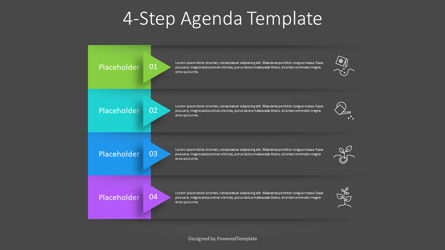Free Google Slides Theme and PowerPoint Template
The 4-Step Agenda Template for presentations is a visually appealing and functional presentation tool that will elevate your presentations to the next level. Designed for compatibility with both PowerPoint and Google Slides, this template offers a sleek and modern design that is sure to captivate your audience. With its four horizontal banners or bookmarks, it provides an organized structure to showcase your agenda in a clear and engaging manner.Each milestone in this template is represented by a horizontal banner that exudes professionalism and sophistication. The banner features a drop shadow effect, adding depth and dimension to the design. At the left side of each banner, you'll find a colored rectangle accompanied by a triangle in the same color. The rectangle acts as a title placeholder, allowing you to clearly state the purpose or topic of each agenda item. The triangle, also shadowed, displays the corresponding step number, ensuring a logical flow and easy comprehension for your audience.
The main body of each banner offers a spacious text placeholder, giving you ample room to describe each agenda item in detail. Whether you're presenting a project update, conducting a training session, or leading a team meeting, this template allows you to outline your agenda with precision and clarity. Additionally, the right side of the banner features an icon that complements each agenda item, providing a visual representation that enhances the overall aesthetic appeal of your presentation.
This versatile template can be used by professionals from various fields and industries. Whether you're a business executive, project manager, educator, or consultant, the 4-Step Agenda Template will streamline your presentation preparation and deliver a polished and cohesive agenda. It is ideal for team meetings, boardroom presentations, client pitches, educational workshops, and more.