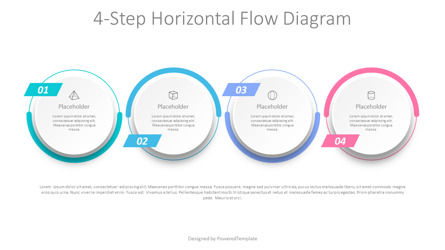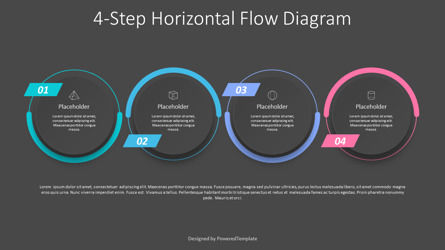97292
4-Step Horizontal Process Flow Diagram - Free Google Slides theme and PowerPoint template
ID: 10384
Free for personal and commercial use with attribution required.
How to attribute the author?Unlock this file and gain access to other Premium resources.
Go Premium and Download! | Already Premium? Sign in
Free PowerPoint and Google Slides Template
The 4-Step Horizontal Process Flow Diagram is an editable animated free presentation design template that works in Google Slides and PowerPoint created in a creative design style and represents 4 circular shapes arranged horizontally indicating steps, stages, parts, and phases, milestones, or checkpoints of a timeline, roadmap, or a process.
With this highly visually designed horizontal 4-step process chart, presenters can make their ideas easy for the audience to understand. Can be used for educational, business, technology, and other presentation themes. The slides are easy to edit and are available in two background color options. Presenters can add descriptive text to the editable text areas and change the color scheme to match the theme. Plus, these PowerPoint forms are responsive to the theme changes and adapt to all layouts.
Use this 4-Step Horizontal Process Flow Diagram in your own PowerPoint presentations to impress your audience with our outstanding 4-Step Horizontal Process Flow Diagram Free PowerPoint Template. Create professional PowerPoint presentations or Google Slides presentations on business reports, consumer reports, or business performance measurement topics that appeal to global audiences. Download instantly, tailor it with your information, and use it to look like a presentation pro by creating engaging presentations.
Template Features:
* 100% editable and easy to modify
* 2 dark and light animated slides to impress your audience
* Contains easy-to-edit graphics
* Designed to be used in Google Slides and Microsoft PowerPoint
* 16:9 widescreen format suitable for all types of screens
* Includes information about fonts, colors, and credits of the free resources used.
Download Free Samples. Charts and Diagrams Features.More...
Related Items