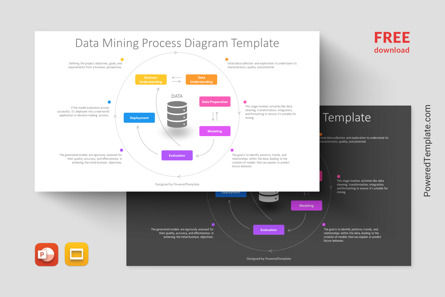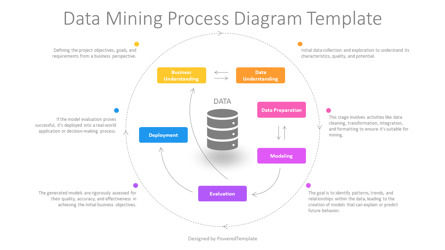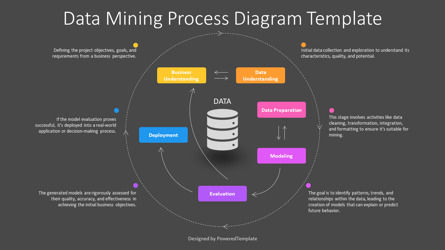Free Google Slides Theme and PowerPoint Template
This dynamic free Data Mining Process Diagram Presentation Template is designed to visually capture the iterative and cyclical nature of data mining projects. It features a circular flow representing the continuous progression through key stages, ensuring a comprehensive understanding of the data mining journey. Ideal for professionals seeking to communicate complex data mining concepts efficiently, this template is compatible with Canva, PowerPoint, and Google Slides, ensuring versatility and accessibility. The core of the diagram embodies a circular flow, symbolizing the iterative nature of the data mining process. This visual motif emphasizes the continuous progression from one stage to another. Each stage is highlighted with colored boxes, facilitating clear delineation of key information and actions within each stage.
The data mining process refers to the systematic exploration and analysis of large datasets to discover meaningful patterns, trends, and insights that can inform decision-making and drive business outcomes. It involves several stages, each crucial for extracting actionable insights from raw data.
The Key Stages:
- 1. Business Understanding: Gain a comprehensive understanding of the project objectives, requirements, and constraints.
- 2. Data Understanding: Explore and familiarize oneself with the dataset to identify relevant variables and data quality issues.
- 3. Data Preparation: Clean, preprocess, and transform the data to ensure it is suitable for analysis.
- 4. Modeling: Apply various data mining techniques and algorithms to build predictive or descriptive models.
- 5. Evaluation: Assess the effectiveness and performance of the models against predefined criteria.
- 6. Deployment: Implement the models into operational systems and integrate them into decision-making processes.
This PPT template is tailored for data scientists, analysts, consultants, and professionals involved in data-driven decision-making processes. It serves as a valuable tool for communicating the intricacies of data mining projects to stakeholders, clients, or team members.
Download now to streamline your data mining presentations and effectively communicate the iterative journey of extracting insights from data. Unlock the power of visual storytelling with this versatile, comprehensive, and free template.
Data Mining Process Diagram Presentation Template Features:
- - 100% editable and easy to modify
- - Contains easy-to-edit graphics
- - 2 dark and light slides to impress your audience
- - Designed to be used in Canva, Google Slides, and MS PowerPoint
- - PPT / PPTX format file ready for instant download
- - 16:9 widescreen format suitable for all types of screens
- - Includes information about fonts, colors, and credits of the free resources used.