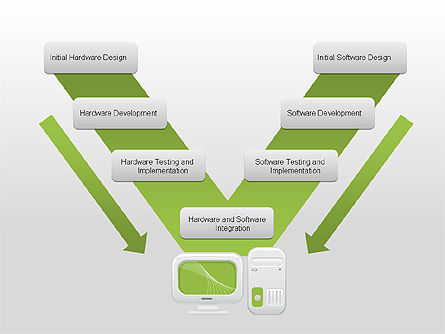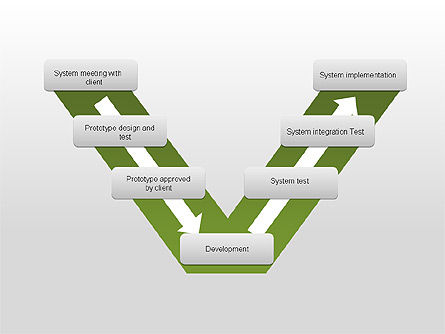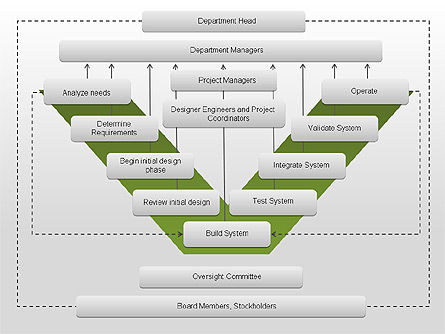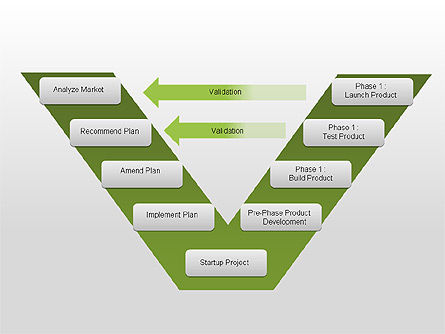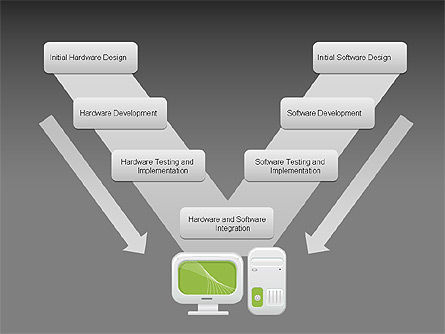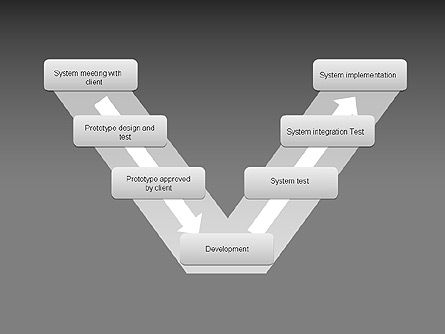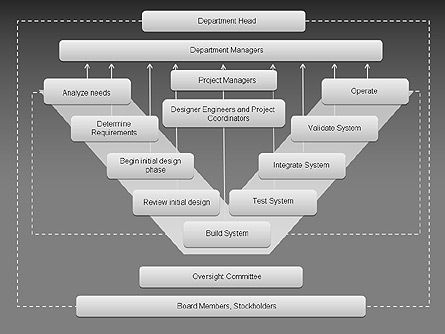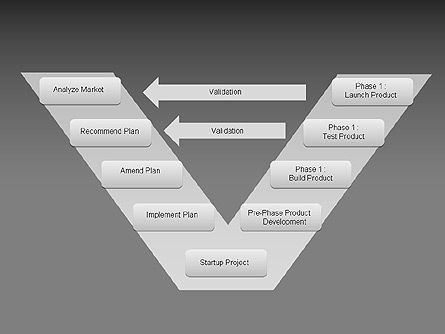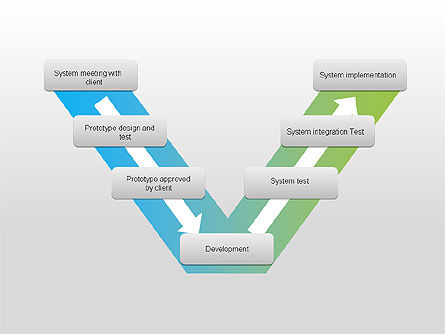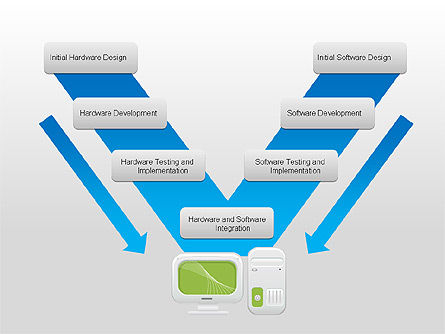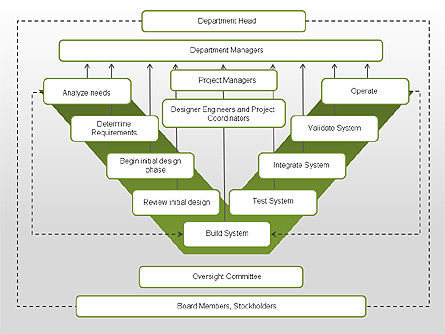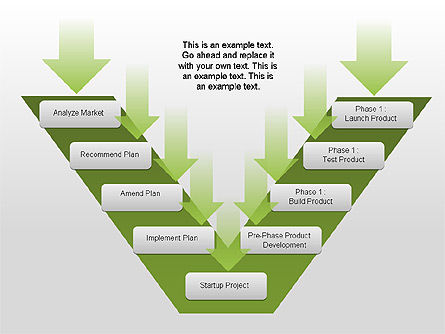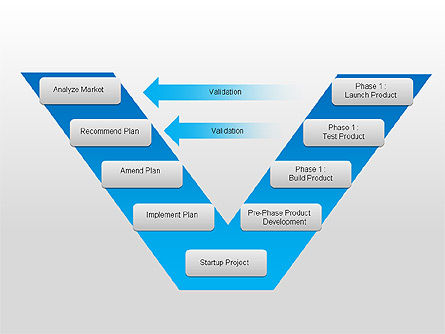27372
Hardware and Software Design Diagram (for PowerPoint and Google Slides)
ID: 00321
Unlock this file and gain access to other Premium resources.
Go Premium and Download! | Already Premium? Sign in
Unlock this file and gain access to other Premium resources.
Go Premium and Download! | Already Premium? Sign in
Premium Google Slides theme and PowerPoint template
For better presentations, there is no better tool than a Hardware and Software Design Diagram presentation template. This type of diagram provides a visual representation of complicated ideas, allowing audiences to understand tasks and processes faster.It also ensures that each stage has its own color coding, making it easier for an audience to quickly identify which elements are connected and how they relate to one another. Additionally, this type of template can add a professional appeal to the overall look of a presentation. Using a V-model diagram template is one of the best ways to effectively communicate the specifics of any project without wasting too much time on complex explanations.
The V-model is a systems development method commonly used in software engineering. It places emphasis on developing requirements before creating the actual system, thereby avoiding problems that may arise later in the process. During each phase of the model, there is an associated verification that shows whether a given product meets predefined requirements or criteria.
This helps to ensure software quality, as it provides assurance that defects are fixed on time and at regular intervals. By following the V-model, organizations can deliver robust software projects successfully using proper governance structures and industry best practices. It ensures processes are properly followed and helps to reduce churn while increasing project efficiency and effectiveness.
Template Features:
- * 100% editable and easy to modify
- * 13 slides to impress your audience
- * Contains easy-to-edit graphics
- * Designed to be used in Google Slides and Microsoft PowerPoint
- * PPT/PPTX format file
- * 4:3 format suitable for all types of screens.
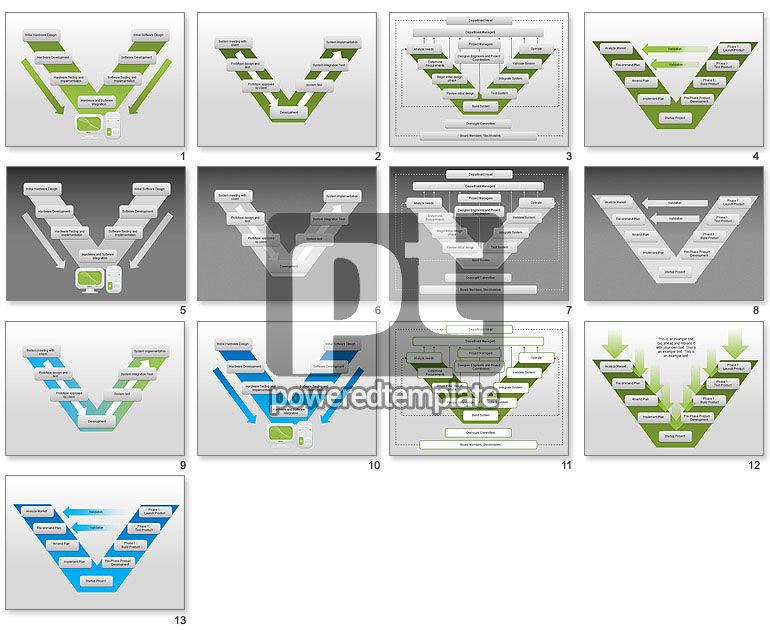
Related Items