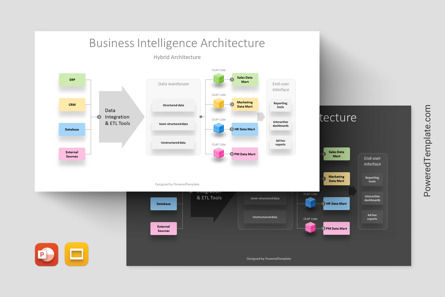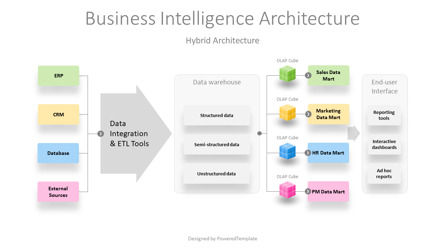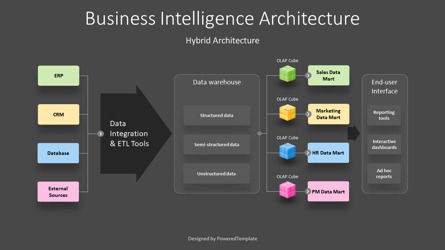Premium PowerPoint Template and Google Slides Theme
Welcome to our Business Intelligence Architecture Presentation Template, compatible with Canva, PowerPoint, and Google Slides. This PPT template offers a comprehensive visual representation of a hybrid architecture for business intelligence, guiding viewers through the flow of data from various sources to end-users.
The diagram showcases a detailed breakdown of the architecture, beginning with data sources on the left, including ERP, CRM, internal databases, and external sources. Moving through the process, viewers encounter data integration and ETL tools, crucial for extracting, transforming, and loading data into the central data warehouse.
The data warehouse serves as the backbone of the architecture, organized into structured, semi-structured, and unstructured layers. OLAP cubes within the warehouse enable multi-dimensional analysis, while data marts focus on specific business functions like sales, marketing, HR, and project management.
Finally, the end-user interface provides various tools and applications for interacting with the data, including reporting tools, interactive dashboards, and ad hoc reports.
In conclusion, this hybrid architecture provides a comprehensive solution for business intelligence, integrating data from various sources, transforming it, and making it accessible for analysis and decision-making through various interfaces.
This presentation template is ideal for business analysts, data engineers, IT professionals, and consultants involved in designing, implementing, or presenting business intelligence solutions. Whether delivering training sessions, conducting workshops, or preparing project presentations, our Business Intelligence Architecture Presentation Template empowers users to communicate complex concepts with clarity and impact.
Overall, this versatile Business Intelligence Architecture Presentation Template provides a solid foundation for creating impactful presentations across various platforms, allowing you to effectively communicate complex data concepts and engage your audience. Unlock the potential of business intelligence. Download our template now and take your presentations to the next level!
Business Intelligence Architecture Presentation Template Features:
- - 100% editable and easy to modify
- - Contains easy-to-edit graphics
- - 2 dark and light slides to impress your audience
- - Designed to be used in Canva, Google Slides, and MS PowerPoint
- - PPT / PPTX format file ready for instant download
- - 16:9 widescreen format suitable for all types of screens
- - Includes information about fonts, colors, and credits of the free resources used.